Running with Flow (node diagram)
Outputting flow (node diagram) Docs
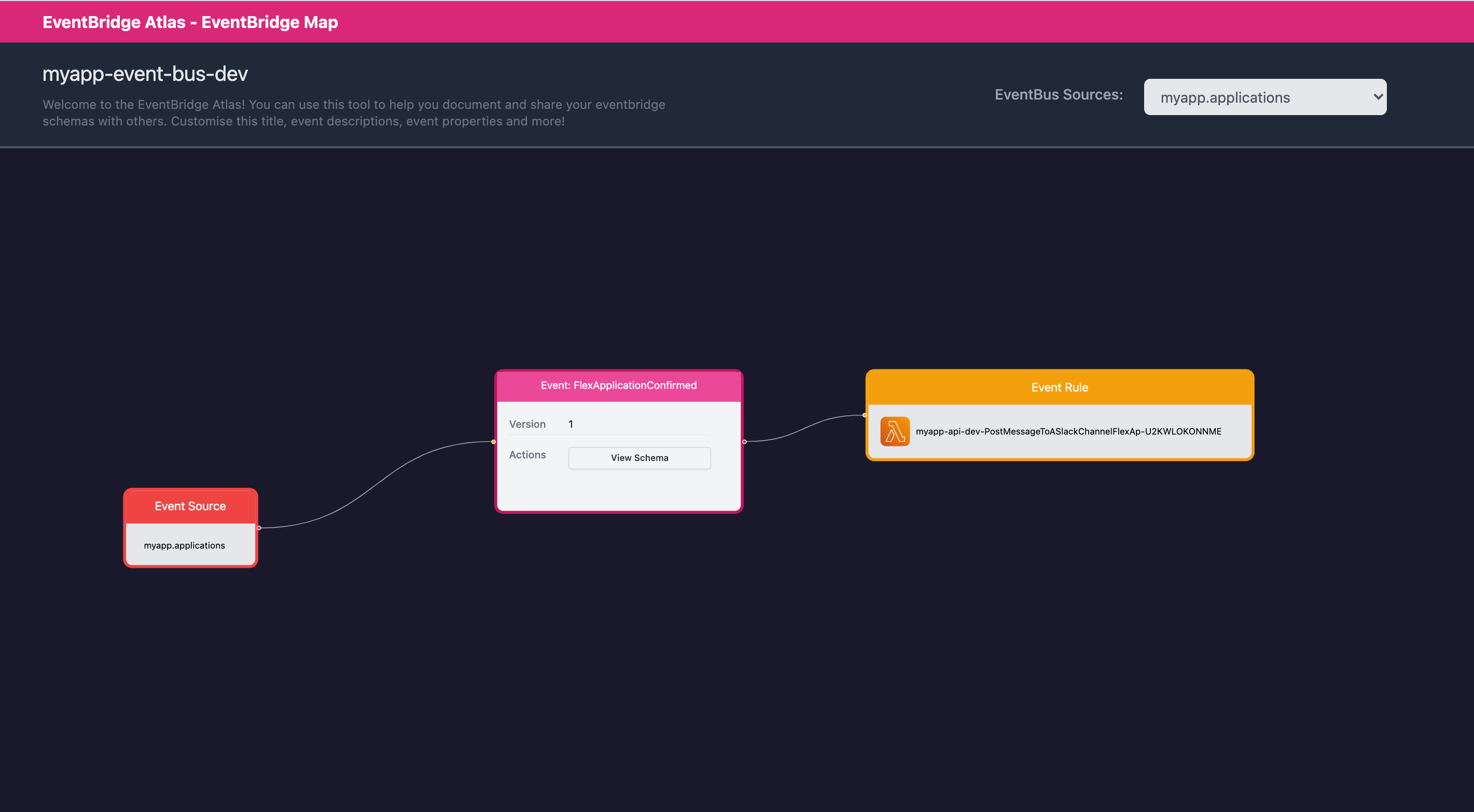
To run the application you will need to run
npm run build:flow
This will download the required information from AWS and run your data through the flow parser.
The parser will generate the documentation for you. Simple!
After this process is complete you can run this next command to start the server on your machine.
npm run start-server -- docs-html/flow
That's it!
Remember to have your .env file setup. If you run into any problems feel free to reach out.
Customise your data and events
Now (hopefully) you should have your events displayed and documented! Awesome.
Now you can customise your events further, read customising events.